Automation Hack: How Sales Reps can connect to their entire territory in less than 10 mins
Picture the scene. New territories being provided to the sales team. An unusual hush as each rep reviews the company names detailed in their territory. Almost in unison, it starts, each rep loudly and vocally providing their feedback on their territory.
“It’s rubbish“
“Never going to hit target with that“
“This is unfair“
Often it is. And it’ll never be completely fair. Territory management in sales organisations, particularly in large enterprises, can be incredibly complex. Often spanning product, industry specialisation, revenue and/or employee size – breaking up all the possible company targets and assigning them to sales reps so that there is no overlap and poaching of accounts.
In that respect, it’s most definitely a necessary evil – the last thing you want is sales reps fighting over who owns an account – however, the lack of flexibility can be demoralising.
Your territory essentially pre-determines your ability to succeed for the year ahead. And as a result, you will always review your territory and feel there’s zero chance of hitting target.
Often, the most senior and experienced reps will be able to rapidly review the territory, identify there’s minimal low hanging fruit and recognise that there’s a tonne of hard work lining up in the year ahead.
In all my years in sales, I’ve never heard a sales rep receive their territory and respond:
“Actually, that looks brilliant … I’m easily going to crush my number“.
It’s pretty much par for the course that your first response is a negative one. In the best case scenario, they can influence the territory early on and get another couple of high potential accounts thrown in… In the worst-case scenario, they’ve set the scene on an impossible task that will require the sales rep in question, to move heaven and earth to attain the target.
All those relationships they spent cultivating and prospecting … all those egos they’ve spent days massaging. All irrelevant now as each year, the sales team start from zero again and have to build up relationships anew.
Using Salesloop To Build Your New Territory Network
So where do you start when you get a new territory and how can you quickly identify and connect with this new set of ideal buyers?
Well, that’s where Salesloop can help – allowing you to upload a company list, specify your ideal buyer(s) job title and automatically find those profiles, allowing you to connect with them effortlessly.
The result? If you’re starting with a new territory or even just a target company list, you can go from zero connections to hundreds of connections on autopilot. And when you share new content on LinkedIn, those new connections are more likely to respond and engage!
How does it work?
Creating Your Salesloop Campaign
First, log into Salesloop and view the Campaign Types. Highlighted in red below, you’ll see the “Upload CSV with Companies” title:
Click in and you’ll have the option to upload a CSV with the details of the Companies you want to target. There are three columns that are ideal to include here, as highlighted in red in the image below, including company name, website & Company Linkedin URL.
Uploading all three data points is ideal as we use that data to execute a search on Linkedin to identify the correct company. The more data points we have, the more accurate we can be in finding the right company!
Here’s an example of a company list for Content Marketing Agencies in LA – as I want to identify sales or business development or growth directors at those companies.
Once you upload that CSV into Salesloop, you should get confirmation that the file looks good:
The next stage is determining the job title of the person you want to reach at those companies. For most Sales Reps there’s specific buyers that you target at each company with certain job titles being your most ideal or target buyers.
So we’re going to go ahead and populate that in the “Job Title” section, in this case using Boolean operators for a more targeted search
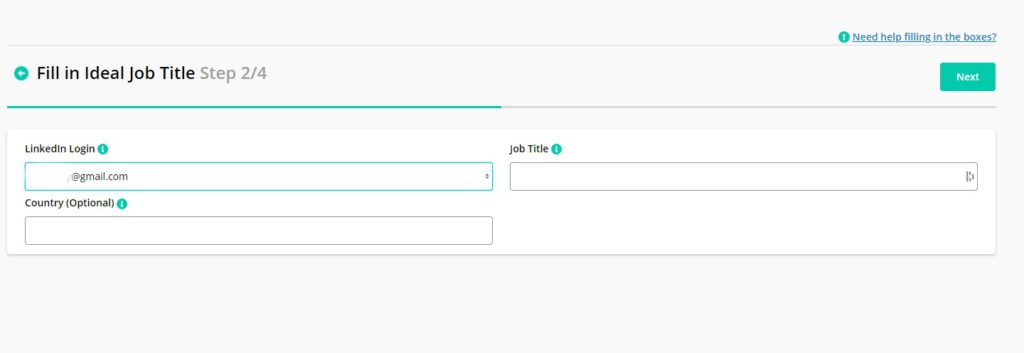
To get really targeted we’re using the Boolean Operators: (“Sales” OR “Business development” OR “Growth”) AND (“Director” OR “Lead” OR “Head of” OR “VP” OR “Chief”)
That will ensure we are targeting senior Sales, Business Development or Growth professionals at those companies. You can also specify Country, useful if you are targeting large companies and you’re limited to selling in a specific Geographic area.
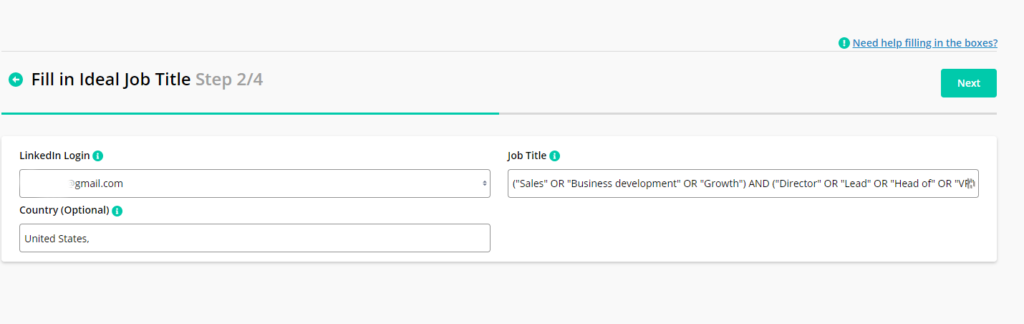
That search will execute on Linkedin and find those profiles, however, before we can Publish the campaign, we need to click Next to decide what Connection Request and Follow Up message we want to send them. You’re probably already a pro at this but you can read our blog on crafting a Killer LinkedIn Connection Request.
In the image below, I’ve populated a Connection Request message, however, I’ve left the Follow Up message blank which means it won’t send anything, as really what I’m trying to do is here grow my network of Content Marketing Agency Sales leaders and they will then be more likely to view my Linkedin content in the future.
Click Next one more time, you’ll be able to name your Campaign & see a summary before you Publish.
Once your campaign is live, check in to the Campaigns list and you’ll be able to see all the relevant metrics in the Campaign including how many Connections you’re effortlessly growing with your target buyers.





